Quand on bidouille avec pleins de Vm dans un vmware fusion sous mac, on se rend compte rapidement que M. Vmware ne fournis qu’un seul switch “Host Only”. Et quand on bidouille des petits labs de tout poils, c’est un peu court.
M. Vmware ne fournis pas sur FUSION de vmnet-cfg comme sous windows.
Ayant du me débrouiller tout seul, n’ayant pas trouvé de procédure, je vous la livre ici:
Etape 1, ouvrir une console et passer Root
HacBook:/ thanat0s$ sudo su - Password: HackBook:~ root#
Etape 2, exporter la configuration réseau existante
HackBook:Library root# cd /Applications/VMware\ Fusion.app/Contents/Library/ HackBook:Library root# ./vmnet-cfgcli exportconfig /tmp/vmconf.txt Library Loaded vmnetcfg: vnlexportconfig - Export network config data to: /tmp/vmconf.txt
Etape 3, Bidouiller
Editez /tmp/vmconf.txt et ajoutez des “Host Only”, ici tout ce qui est VNET7 et 6
BACKUP_VERSION=1,0 answer VNET_1_DHCP yes answer VNET_1_DHCP_CFG_HASH 848B688351DBC2482214B111F4FA0B4FAB1201CE answer VNET_1_HOSTONLY_NETMASK 255.255.255.0 answer VNET_1_HOSTONLY_SUBNET 192.168.4.0 answer VNET_1_VIRTUAL_ADAPTER yes answer VNET_6_DHCP no answer VNET_6_VIRTUAL_ADAPTER yes answer VNET_6_NAT no answer VNET_6_HOSTONLY_NETMASK 255.255.255.0 answer VNET_6_HOSTONLY_SUBNET 172.16.1.0 answer VNET_7_DHCP no answer VNET_7_VIRTUAL_ADAPTER yes answer VNET_7_NAT no answer VNET_7_HOSTONLY_NETMASK 255.255.255.0 answer VNET_7_HOSTONLY_SUBNET 172.16.2.0 answer VNET_8_DHCP yes answer VNET_8_DHCP_CFG_HASH 3D61BDA7BAE1C5F1F96E2C50001DC59CBF522194 answer VNET_8_HOSTONLY_NETMASK 255.255.255.0 answer VNET_8_HOSTONLY_SUBNET 172.16.199.0 answer VNET_8_NAT yes answer VNET_8_VIRTUAL_ADAPTER yes
Etape 4, importer la configuration réseau bidouillée
HackBook:Library root# ./vmnet-cfgcli importconfig /tmp/vmconf.txt Library Loaded vmnetcfg: vnlimportconfig - import network config data to: /tmp/vmconf.txt
Etape 5, Brancher ses VM, les nouveaux réseaux sont disponibles.
A+
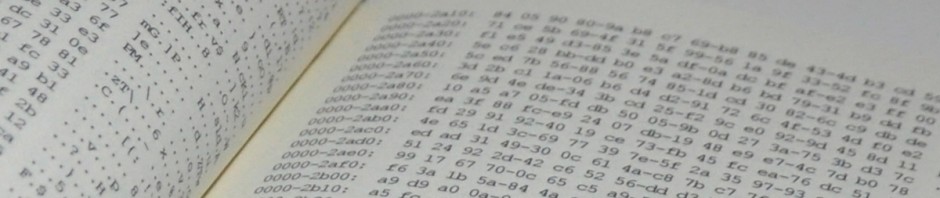
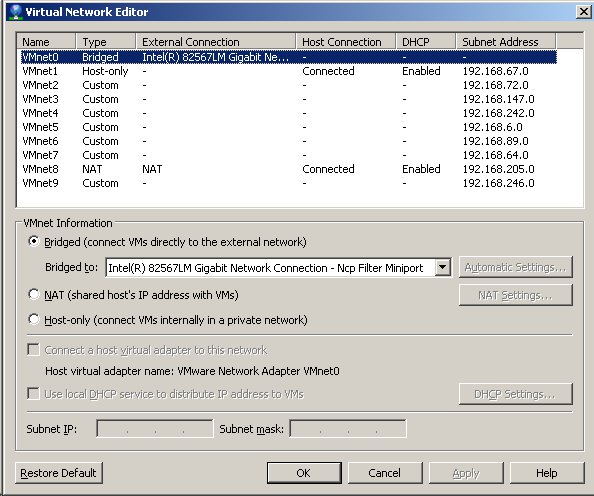
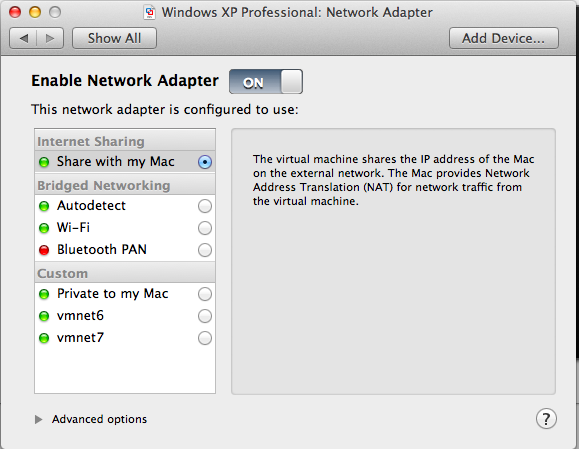
C’est bien pratique cette façon de procéder, merci ! (et super articles en général, ici)
Dans la version fusion 7 Pro, il y a un éditeur de réseau. Ce qui n’enlève rien à l’intérêt de cela pour les versions moins chères et antérieures.